Quick-Start Guide
QLNet is a financial library developed in c# , easy to setup and use. It is build for .NET Framework 4.0 and upper , .NET Standard 2.0 and .NET Core 1.1 .
Installing QLNet
You can install QLNet in several ways : from source code , from latest .NET Framework build , from Nuget package manager.
ProTip: The fastest way to install the library from Visual Studio is from Package manager shell , use : Install-Package QLNet.
Package Manager Method
To get the latest stable version of QLNet with Package managers:
Nuget Console :
PM> Install-Package QLNet
.NET CLI :
> dotnet add package QLNet
Paket CLI :
> paket add QLNet
GitHub Latest Release Method
Go to the Latest release page on GitHub, there you can find a build dll ready to use or source code ( zip or tar.gz ).
Note: The lastest release dll is build on .NET Framework , if you need another framework read below for more details on how build from source.
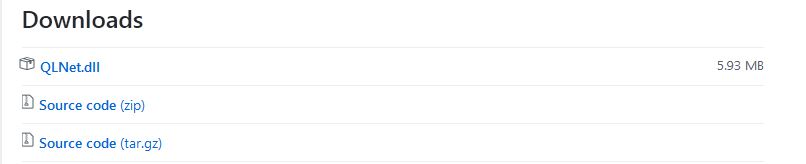
Source code Method
Fork the QLNet, clone locally and open QLNet.sln solution file.
Solution versions: QLNet.sln is always updated at the latest version of Visual Studio , actually VS 2017. If you are on older version use QLNetOld.sln.